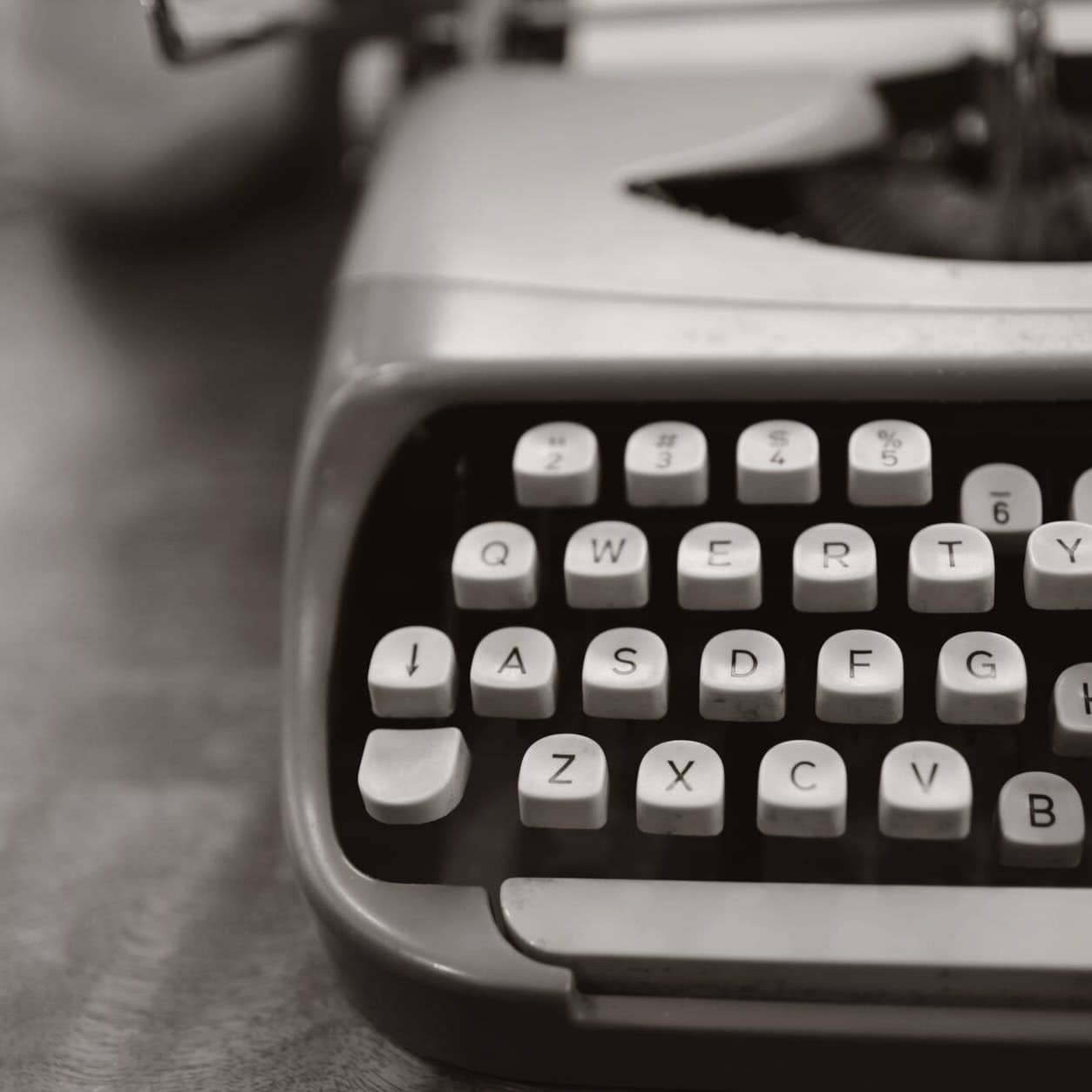Recently, I have talked about WordPress Blog Migration a fair bit. I have moved away from WordPress.com, and I am now on the self-hosted version, WordPress.org. As I have mentioned previously, I am on a learning curve. Existing followers of the site may have noticed glitchy behavior from my site, and I am hoping that all of the major problems with visibility of the site will have passed.
Here are my more recent learnings from the land of self-hosting.
Table of Contents
If You Want Your Posts In Reader, You Have To Pay!
Nothing comes for free in this life, and allowing my existing followers access to my posts through their Readers is something that required me to upgrade to a paid JetPack plan. I paid my £33 so you guys can enjoy my beardy rambling in your feeds once more. You’re welcome!
But even after I had paid for this, page views and likes from WordPress Reader were trickling through very slowly. JetPack support and I are buddies now, and we chat most days. Yesterday, it was brought to my attention by A.S, that she could only see my posts up until Feb 26th in her Reader. Today, I mentioned this, and it seems as though there was a problem at their end and something or other hadn’t been done. It should now be fixed, and normal service shall now resume.
Did I Mention The Likes?
I look like an unpopular kid in school. 180+ posts, and just a handful of likes across them all. Likes cannot be migrated. Never could be. They didn’t just fall off my posts when they were in transit like ants from a piece of rotting fruit. Nope. They are lost forever. Well, I guess I can still go and visit them because I can still view my old site if I want to go and hang out there. It’s like a burnt-out shell. A digital husk where visitors will go no more. But it still exists.
If you happen to find yourself on any of my old posts, feel free to throw a like in their direction so they don’t look so unloved.
My Gravatar Was Pointing In The Wrong Direction
If you saw my face on any likes or comments on your page and you clicked on my beardy link, you will probably have been taken to the domain-nameless version of my old site (peterwynmosey.wordpress.com) which will show as private. It took me a while to figure out why I was seeing click-throughs to that page, and then I found out why. That should be all fixed now.
Yoast SEO Traffic Lights Are Fun
In a conscious effort to optimize my site to play better in Google searches, I have a plugin called Yoast SEO installed. It’s one of the most popular SEO plugins, and it has a nifty traffic light system that tells you when your post is search engine friendly.
One of the cool features of this plugin is it shows me how much of my site has been optimized. I can go through each post and make a few tweaks to improve how Google is likely to rank the posts. These tweaks involve small things such as inserting key phrases, making sure backlinks all work, adding SEO metadata, alt image texts and make the posts longer. As you can see from the image, the green represents how much of my site I have fully optimized, the grey represents posts I have not even touched yet. The red and amber represent posts that need improvement!
My Site Was Slow
Using Google information on my page load speeds, I found out that my site was taking a whole 17 seconds to load up on mobile devices. Sorry! Desktop loading was much quicker, but since more than half of all visitors come via mobile devices these days, it was time to speed things up.
As I write this post, I have a plugin working on compressing all of the images on my site in an attempt to speed things up. The plugin is called Smush. It also uses lazy load images to speed things up. I have also used the Amp plugin to help improve things further. I am hoping to see much improvement because of this.
WordPress Blog Migration Broke My URLs
So, if you clicked on a link recently and hit on a ‘page not found’, chances are it is because the URL settings on this site did not match the previous settings. All of my backlinks had the date included in the URLs, however, this site had taken them out. I’ve addressed this now, however, I may still have a few stray links that need tweaking which are embedded in posts.
The Battle Of The Two Petes
When I carried out my WordPress blog migration, a second user account was created in my name. All of my posts were attributed to this user account. But I still had my existing user account from WordPress.com which was connected to my JetPack account. I would obviously prefer to use this user account, as it is the one that I have used for posting on several other sites, such as The Finest Example. In a really boring battle, this Pete killed the other Pete and the story ended without any credits. The end. It was just an annoying anomaly, but, by killing the other Pete, all of my posts have now be put back onto the right user account.
All These Spam Users Subscribed
I have had about 65 spam users subscribe to my site. But they show up in the user’s section which is odd. Anyway, I found a box that was left unchecked that said that anyone could sign up to be a ‘member’ of my site. It sounds a bit scary. Turned that shit right off. Now I have to delete all these ‘subscribers’. So, I am sorry iyewutfg@ilikecoffee.com, you won’t be getting any more updates from me.
It’s Starting To Come Together Now
Well, everything is starting to come together now. I am sure I could have made a much easier job of the process, but the best lessons are the ones that you learn the hardest way. Or something…
Have you moved over from WordPress.com to WordPress.org? What have your experiences been?
Thinking of moving over? What are your concerns?
Image by Darwin Laganzon from Pixabay